Setup
The Setup command brings up the Library Setup. The user can select the specific library files to be used as program defaults, for each of the four library types (Beam Sections, Prestressing Tendon, Rebars, and Live Loads).
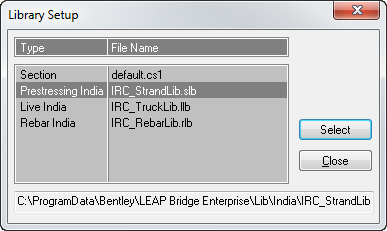
Once the libraries have been set up in this screen, Precast/Prestressed Girder will save the library setup selections in the computer registry, and the next time the program is started, it will automatically load these libraries. If the user would like to define other libraries, click Select to activate the Open screen. Select the appropriate file and click Open. The program will automatically update the current library setup and path.
Different library files can be created for different library types from the Beam Sections, Prestressing Tendon, Rebars, and Live Loads menus.
